I recently wanted to watch a TV show that was released in France. Having a long past of consuming content without paying for it in my youth and now having a salary, I feel more inclined to pay for the content I consume. So, I found out that the show I wished to see was only on a specific platform that owned the rights. I then decided to pay for a one-month subscription and enjoy my show free of hassle. BUT, the show, being recently released, was only available in France, and I was unfortunately not in France at that moment. At this point, I was infuriated by the fact that I was paying for a failed service, and I kept ruminating about it until I ended up reading this from Gabe Newell, the CEO of Valve, which produced the game platform: Steam.
” We think there is a fundamental misconception about piracy. Piracy is almost always a service problem and not a pricing problem… If a pirate offers a product anywhere in the world, 24 x 7, purchasable from the convenience of your personal computer, and the legal provider says the product is region-locked, will come to your country 3 months after the US release, and can only be purchased at a brick and mortar store, then the pirate’s service is more valuable “ – Gabe Newell
From that, I wanted to go back to µTorrent, a software to download torrents that I used many years ago but had also stopped using many years ago. Unfortunately, I discovered that µTorrent had become a shady product, at some point installing a cryptominer on users’ PCs, using paywall to download torrent on your own computer with your own bandwidth and basically losing the trust of its community. So, I decided to use a more viable solution: the open-source project rTorrent or ruTorrent.
However, installing this software is not straightforward, so here is a tutorial for you.
Create a new folder called rutorrent to host it
mkdir rutorrent && cd rutorrentInside the folder create the 3 folders : data, downloads, watch and config
mkdir -p data downloads watch configCreate the docker-compose.yml file and add this inside.
version: '3'
services:
rtorrent-rutorrent:
image: crazymax/rtorrent-rutorrent:latest
container_name: rutorrent
restart: unless-stopped
ports:
- "9091:8080" # Web UI (change 9091 to your preferred port)
- "6882:6881/udp" # Torrent traffic (change 6882 if needed)
- "6000:5000" # RPC (change 6000 to another port if needed)
environment:
- PUID=1000
- PGID=1000
- TZ=Europe/London
- PHP_TZ=Europe/London
- RT_LOG_LEVEL=info
- RT_INC_PORT=6000
- RT_DHT_PORT=6882
- RT_HTTPS=0
volumes:
- ./data:/data
- ./downloads:/downloads
- ./watch:/watch
- ./config:/config
Note: If you use docker desktop on windows, use the terminal from the app or you can also use cmd/powershell. You can access the terminal from docker desktop by clicking on “>_ Terminal” button, located on the bottom right of the app.
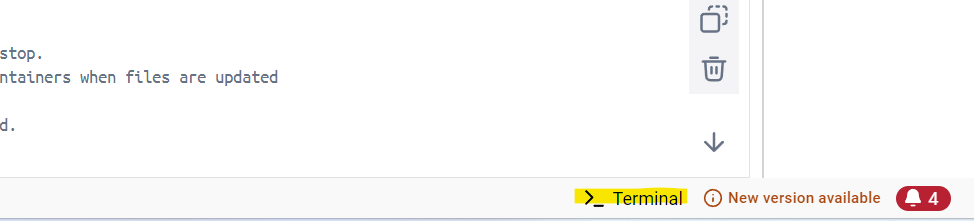
And run the container, after that you should be ready to go :
docker-compose -d upOnce the container is running, you should be able to access the web interface from the url http://localhost:9091
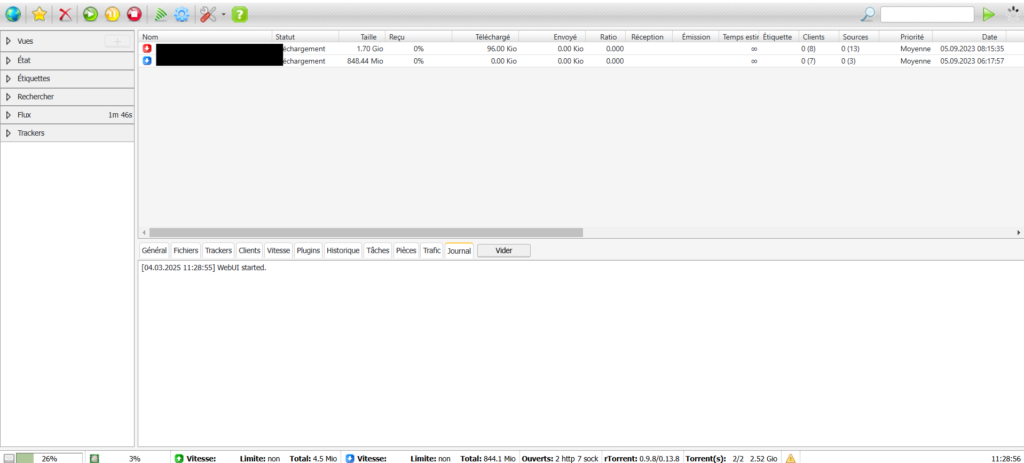
The tutorial is straight forward, but i didn’t find such from my own research so there you are.
Gludel.
